For years, I have the tendency to repost this before every major holiday. The reason I do it is because it’s always right before or right after, I get a rush of phone calls that sound like this…
”BP!! I LOST ALL MY PICTURES WHEN I ACCIDENTALLY DROPPED MY PHONE IN THE TOILET!!! I DON'T KNOW WHAT TO DO!!” or “I thought format meant the style in which I wanted them to look” or my personal favorite “I washed my SD card doing laundry”
As a photographer and photojournalist, it stabs me in the heart to hear. Pictures of birthdays, holidays, vacations and all the stuff that happens in between (everyday life) are gone in an instant. Your family history captured in those images are now nothing more than stories…watered down with each telling because your memory isn’t quite what it used to be.
We live in an age where the world is documented more now than ever before. Food Porn images aside (no, I really don't care about the kale smoothie you made this morning) 95% of the images taken this year won't live to see their first birthday...much less live to see 50 or 100! And what about all those Tik-Tok or Reels you make? You think those are gonna make it to see their 1st birthday?
While DSLR’s and today’s smart phones have definitely made photography easier for everyone, they have also managed to put those images in peril more than in the past. Life has become digital. There was a time when you took a roll of film, shot it, took it to the local Fotomat, and got it back a few days later. You’d look at them once or twice…make some notations on the back and they’d end up in a box for posterity.
With phone apps like Lightroom Mobile, Instagram, and SO many others…pictures are taken on the fly (and normally with some type of a filter that oddly enough, makes them look like pictures from my youth), and forgotten about until you need to clear off your card, or you must make room on your phone for the latest version of <insert newest, hottest game here>. Never has an accidental swipe of a button, or a pair of clumsy hands (or “fat fingers”) had such a devastating effect on family photos. How many times have you heard of your friends throwing their phone into a bag of rice, because it made an unfortunate journey into the toilet? (I for one don’t care HOW dried out it gets, there is no way in hell a “toilet phone” is ever going anywhere near my ears or mouth!)
But I’m here to tell you there are a few easy steps to prevent this from happening to you! I want to help ensure those pictures are there for your future generations.
DUMP DOESN’T MEAN WHAT YOU THINK IT MEANS!
DUMP DOESN’T MEAN WHAT YOU THINK IT MEANS!
When was the last time you actually transferred the pictures from your camera to your computer? Dump your cards regularly! “Dumping cards” is an industry term for transferring them to your computer. You should be doing this every time you shoot new pictures with your camera. I’m SHOCKED to hear from friends and clients that they’ve never done this! It only takes a few minutes at most and ensures the safety of your images. IMPORTANT NOTE: When you do this, make sure you reformat your card. This too only takes a minute out of your time and lessens the chance of card failure. It is also a good idea to have more than one card. There is nothing worse than having a card fail…especially when you’re on vacation!
CHARGE!
CHARGE!
If you’re using a DSLR, PLEASE make sure to buy and charge an extra battery that you keep in your camera bag. It’s not uncommon for you to go and charge your battery before a day trip and forget said battery in the charger in your hotel room. DOH! Make sure you get yourself an extra charger while you’re at it!
When using an off-camera flash, recharge or change your batteries regularly. I personally use Amazon Basics for mine. They're the same exact batteries as the Panasonic Eneloop and they're far cheaper! Charge them up before your big event and throw them in your camera bag. There is NOTHING worse than being in the middle of a big day, and having your batteries crap out on you. If you find you’re going through batteries quicker than you anticipated, you can always get one of these multi-battery chargers!
BACK UP! BACK UP! BACK UP!
BACK UP! BACK UP! BACK UP!
Redundancy is your friend. Once you transfer your images to your computer, back them up to an external hard drive or whatever cloud-based platform you use. I personally use Dropbox for ALL of our cloud-backups. Additionally, Once those are backed up, do it one more time on a thumb drive, and put it in either a safety deposit box or fireproof safe. If you’re strictly a smart phone shooter (not that there’s anything wrong with that) then make sure you have your images being uploaded to your Photo Stream. Dropbox users also have this option to back up their mobile images.
And that brings me to the BEST form of backing up:
PRINT!!!
PRINT!!!
Remember 3.5 inch floppy discs? How about a CD-ROM? Got a drive on your current computer to put one in? Exactly! Digital Media is always changing, and who knows what the future holds. That’s why it’s important to print out all the GOOD pictures you want. Remember I said GOOD, not ALL.
While the fine people Shutterfly may not agree with me…it’s true. You don’t have to print out every picture you take. But you DO want to print out the important ones and put them in a box, or some other safe place. Your future self and your children will thank you in 20 years. I PROMISE!
You may be thinking…“But BP! Who has time to print all these things when I’m busy taking epic daily shots of my drippy eggs?!”
I’m hip.
May I suggest a company called Chatbooks. This is easily the best way to print off your mobile images into a nice tidy book every month! And really, who doesn’t want a photographic proof of you having your first funnel cake at the local country fair when you were a kid?
First Funnel Cake - BP Miller
TOO LATE! I was doing what you just told me and formatted by accident!!!
TOO LATE! I was doing what you just told me and formatted by accident!!!
Don’t worry. Even formatting a card doesn’t always clear every image from there. Here are a couple of great software solutions you can use:
If you’re a PC User (such as myself) you can try Card Recovery. If you’re a MAC user, then I suggest Card Rescue. I’m not promising it works every time…but it’s ALWAYS worth a shot.
Accidents happen, digital media will fail from time to time. It happens to us pros all the time, and it will happen to you. But there are small things you can do to help prevent it.
Besides, if you do this for no other reason…it’s always important to have that one embarrassing picture of a friend you can share with the Facebook populace. If I hadn’t printed this horribly embarrassing photo from when I was a teenager, would I be able to share it with you now?
Drink Deep…The Cup Of Miller
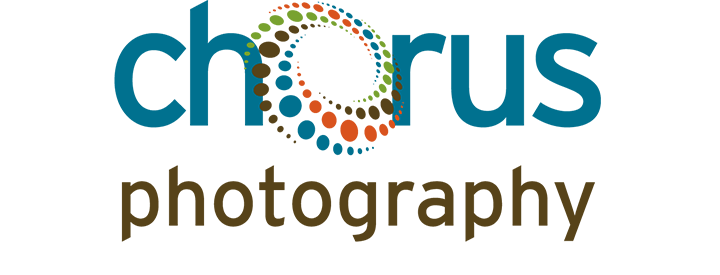



BP Miller is an award winning photographer, photojournalist and speaker whose work has been curated by The Smithsonian’s National Museum of American History, and published in numerous publications like The Philadelphia Inquirer, The Philadelphia Daily News, Washington Post, Rolling Stone & The New York Times.
BP is an active member of RTDNA (Radio, Television & Digital News Association), an Edward R. Murrow Awards Judge, former Mid-Atlantic Chair of the National Press Photographers Association and a former board member of the Northern Short Course In Photojournalism. He can be found speaking across the country about non-profit photography as well as photojournalists' rights.